
|
|
 |
|
|
|
Welcome to the Australian Ford Forums forum. You are currently viewing our boards as a guest which gives you limited access to view most discussions and inserts advertising. By joining our free community you will have access to post topics, communicate privately with other members, respond to polls, upload content and access many other special features without post based advertising banners. Registration is simple and absolutely free so please, join our community today! If you have any problems with the registration process or your account login, please contact us. Please Note: All new registrations go through a manual approval queue to keep spammers out. This is checked twice each day so there will be a delay before your registration is activated. |
|
|||||||
| ASL automedia Specialising in the upgrade of BA/BF/Territory and FG audio and visual systems. We also repair all Ford (OEM) car stereos and produce OEM quality wiring harnesses. Website Link |
 |
|
|
Thread Tools | Display Modes |
|
|
#1 | ||
|
Youth worker
Join Date: Dec 2007
Location: Ipswich QLD
Posts: 6,889
|
Hi ASL,
I've recently noticed that the ICC screen in my BFII Typhoon has what looks like 2 large water droplets on the screen. It's obviously not 2 water droplets but that's the best way I can explain it. I'm guessing that the LCD screen is seperating or something maybe? It's a bit odd. Do you guys have replacements or even improvements available that bolt straight in? I've pulled my fair share of Bseries ICCs apart in my time, so I'm not afraid to do the work. But I'm not sure I'm comfortable in buying a used eBay screen. Any help, advice and prices for a replacement would be appreciated. Mr Brooksy
__________________
2007 FPV F6 Typhoon BFII, Neo. Build Number 325 2011 SZ Territory Typhoon Thread: Mr Brooksy's BFII Typhoon Territory Thread: Mrs Brooksy's SZ Territory Resurrection Old Futura thread:
Brooksy's Ex Build |
||
|
|

|
|
|
#2 | ||
|
FF.Com.Au Hardcore
Join Date: Jan 2005
Location: Hervey Bay
Posts: 5,288
|
If you're happy to strip the ICC yourself you can buy just the LCD panel from AliExpress for circa $60. It's a Sanyo panel, part LQ6BW51N.
There is a doco on here somewhere how to do it to see what your in for. |
||
|
|

|
| 3 users like this post: |
|
|
#3 | ||
|
Youth worker
Join Date: Dec 2007
Location: Ipswich QLD
Posts: 6,889
|
Went looking, couldn't find it... Do you have a link by any chance?
__________________
2007 FPV F6 Typhoon BFII, Neo. Build Number 325 2011 SZ Territory Typhoon Thread: Mr Brooksy's BFII Typhoon Territory Thread: Mrs Brooksy's SZ Territory Resurrection Old Futura thread:
Brooksy's Ex Build |
||
|
|

|
|
|
#4 | ||
|
Youth worker
Join Date: Dec 2007
Location: Ipswich QLD
Posts: 6,889
|
Wait found it. It's a Sharp panel.
__________________
2007 FPV F6 Typhoon BFII, Neo. Build Number 325 2011 SZ Territory Typhoon Thread: Mr Brooksy's BFII Typhoon Territory Thread: Mrs Brooksy's SZ Territory Resurrection Old Futura thread:
Brooksy's Ex Build |
||
|
|

|
|
|
#5 | ||
|
FF.Com.Au Hardcore
Join Date: Jan 2005
Location: Hervey Bay
Posts: 5,288
|
Sorry, my bad. Yes Sharp. I have the original one from my car sitting in front of me.
To be fair, they both started with S.  If you buy one from Ali, make 110% before you buy it its the right part number. Confirm with the seller what model screen they will send before purchase. Other model number screens will work, but there is a slight difference in the power plug and the length of its cable. If they send the wrong model, it gives you recourse for a claim against the seller. The first one I got sent was the wrong part and had to make a claim via Ali's buyer protection. |
||
|
|

|
| 3 users like this post: |
|
|
#6 | ||
|
Youth worker
Join Date: Dec 2007
Location: Ipswich QLD
Posts: 6,889
|
Thanks heaps for the info.
I'll wait for Fadi to respond before I buy something from overseas. He's been a loyal supporter of AFF and helped countless thousands of members, so if I can use him I'd prefer to at last see what he can do.
__________________
2007 FPV F6 Typhoon BFII, Neo. Build Number 325 2011 SZ Territory Typhoon Thread: Mr Brooksy's BFII Typhoon Territory Thread: Mrs Brooksy's SZ Territory Resurrection Old Futura thread:
Brooksy's Ex Build |
||
|
|

|
| This user likes this post: |
|
|
#7 | ||
|
*SILVER SERVICE PILOT*
  Join Date: Jul 2006
Location: REDLAND BAY QLD
Posts: 17,062
|
Jase, give Fadi or Ashley a ring as they don't get on here much any more...must check with them also as I have a few small bubbles appearing on the Fairlane screen too, otherwise it works perfectly.
__________________
BUILD THREAD
https://www.fordforums.com.au/showth...71#post6891271 2006 Lightning Strike BF Fairlane Ghia...HIS 2024 Titan Grey Hyundai Tucson Highlander...HERS |
||
|
|

|
| 2 users like this post: |
|
|
#8 | ||
|
Regular...with metamusal
 Join Date: Oct 2009
Location: Geeeloong
Posts: 6,653
|
|
||
|
|

|
| 2 users like this post: |
|
|
#9 | ||
|
Youth worker
Join Date: Dec 2007
Location: Ipswich QLD
Posts: 6,889
|
Yeah while I was getting their phone number I had a look through their website. It looks like they don't have any stock of the screens. It's listed as sold out.
__________________
2007 FPV F6 Typhoon BFII, Neo. Build Number 325 2011 SZ Territory Typhoon Thread: Mr Brooksy's BFII Typhoon Territory Thread: Mrs Brooksy's SZ Territory Resurrection Old Futura thread:
Brooksy's Ex Build |
||
|
|

|
|
|
#10 | ||
|
*SILVER SERVICE PILOT*
  Join Date: Jul 2006
Location: REDLAND BAY QLD
Posts: 17,062
|
Mr Brooksy and I have both messaged the seller of this Sharp LQ6BW51N colour screen to find out if this is the one that they'll send...
https://www.aliexpress.com/item/1720...Cquery_from%3A Will wait for a reply and go from there.
__________________
BUILD THREAD
https://www.fordforums.com.au/showth...71#post6891271 2006 Lightning Strike BF Fairlane Ghia...HIS 2024 Titan Grey Hyundai Tucson Highlander...HERS |
||
|
|

|
| This user likes this post: |
|
|
#11 | ||
|
Youth worker
Join Date: Dec 2007
Location: Ipswich QLD
Posts: 6,889
|
Ordered one from AliExpress. Will be interesting to see if I get the correct model that I specifically requested from the seller.
__________________
2007 FPV F6 Typhoon BFII, Neo. Build Number 325 2011 SZ Territory Typhoon Thread: Mr Brooksy's BFII Typhoon Territory Thread: Mrs Brooksy's SZ Territory Resurrection Old Futura thread:
Brooksy's Ex Build |
||
|
|

|
|
|
#12 | ||
|
FF.Com.Au Hardcore
Join Date: Jan 2005
Location: Hervey Bay
Posts: 5,288
|
That link from Linz... The seller name is familiar. But I can't remember if its the one who shafted me or the one I got the right one from. I'll have to dig out my Ali login and see.
But if you got confirmation of the model they are sending then I suppose you're covered by the Buyer Protection. The one I got, in addition to the plugs being a problem, the image was also off centre. I recently come to find that the version we need has H and V position adjustment screws on the back. Still something I need to sort out on mine as its still a tad off centre. |
||
|
|

|
|
|
#13 | ||||
|
Regular...with metamusal
 Join Date: Oct 2009
Location: Geeeloong
Posts: 6,653
|
Quote:
not saying it won't work .. but i went looking for the replacements i bought awhile ago on ebay....,.  and that is what i bought. Quote:
mine don't appear to have any adjustment??. Ps. yeah just looked closer at the pic  Ps.s. make sure it's the - LQ6BW50M |
||||
|
|

|
|
|
#14 | ||||
|
FF.Com.Au Hardcore
Join Date: Jan 2005
Location: Hervey Bay
Posts: 5,288
|
Unfortunately yes, the screen I was originally delivered, the LQ6BW50M, came from chris131488 at Wonderful Auto Industrial Store. I had to take him through Buyer Protection to get a refund.
Quote:
1. The obviously originally come with a different plug and they cut and shut a suitable, but not the same as, plug for the LQ6BW51N. So under that thick black wrap is a solder join and the black wrap makes it hard to fold the wires. Which caused a problem here:  Where the cable passes through the retainer cutout in the PCB. The solder and black wrap make it too thick to fit in and the way they have soldered the wires makes them too short to reach the plug on the PCB. With some work you can make it reach, but the wires are under tension... Not good. 2. I thought the image on the screen wasn't as sharp. I found a datasheet that said the 50M was 80PPI and the 51N was 92PPI. Which would account for what I noticed, but the resolutions of the screens are the same. Which is counter intuitive. 3. There were no H or V adjustments on the 50M I got strangely... Quote:
In the end the 51N I got from another seller fixed all the problems front up... Apart from the screen position... Which I might fix today after I do a quick mow. |
||||
|
|

|
| This user likes this post: |
|
|
#15 | |||
|
Regular...with metamusal
 Join Date: Oct 2009
Location: Geeeloong
Posts: 6,653
|
Quote:
i don't remember any issues when i replaced a screen to check n see if it worked..... would have to pull apart the 'spare' here to recheck the wiring/plug. cheers |
|||
|
|

|
| This user likes this post: |
|
|
#16 | |||
|
Regular...with metamusal
 Join Date: Oct 2009
Location: Geeeloong
Posts: 6,653
|
Quote:
and to backup your argument......  a 'spare' with the black tape removed, but no join altho it has heat shrink fitted re red cable. and to backup your point.. further  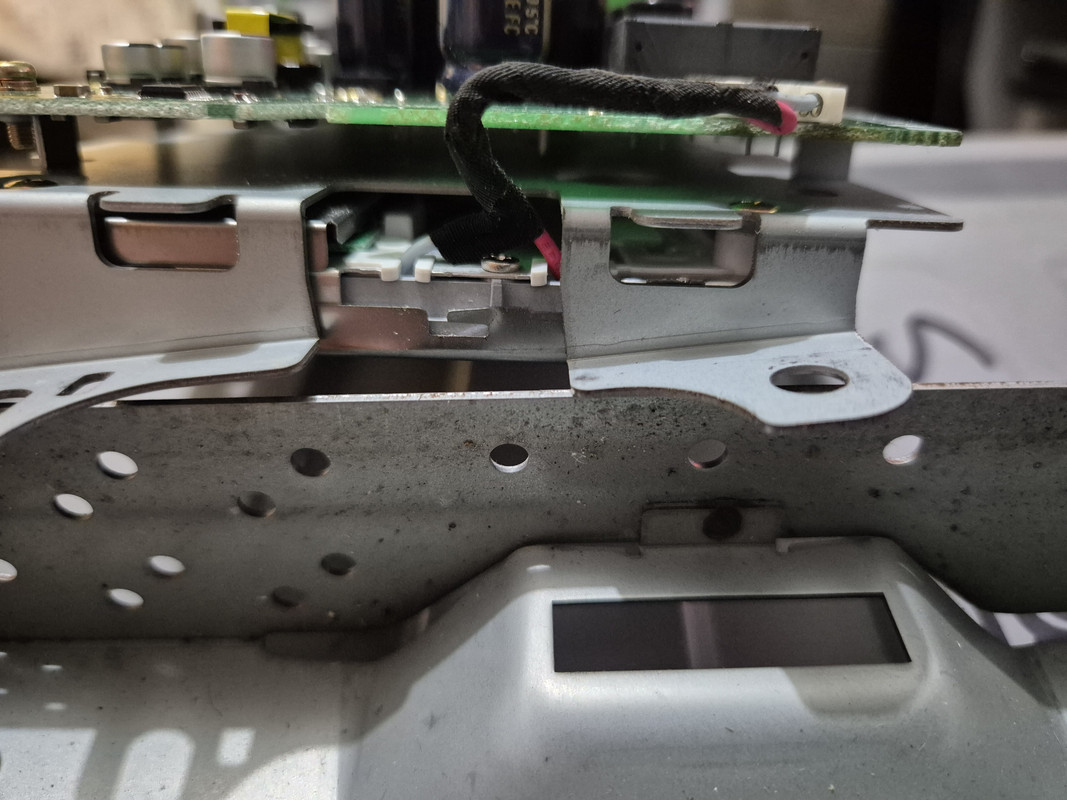 so what i bought works .... but the cabling is too short. and after my last try at resoldering . . . . . . ... i'll pass on pulling the screen apart further.. so .. make sure your screen comes with the correct length cabling as well as the two adjustment screws?. |
|||
|
|

|
| This user likes this post: |
|
|
#17 | ||
|
FF.Com.Au Hardcore
Join Date: Jan 2005
Location: Hervey Bay
Posts: 5,288
|
Lol... Your cable is shorter than the one I got on mine. But at least it wasn't cut and shut as mine was. Mine was long enough to reach the plug... Just, but with a bit of tension on the wires and joint as I mentioned.
The other thing that ****ed me off is it just felt second hand after they'd done all that. Was supposed to be new. But that's just me. But regardless, for all the issues, as you said. It still works. Horizontal position change was a success... Before, was about 4 or 5mm too far right. The station numbers were out of line with the buttons. ****ed me off for ages.  But a minor turn to the left has it all lined up again.  Was a painful back and forth of removal, disassembly, adjustment, reassembly and reinstall to test the position. Would suggest to future players that on first reassembly to only screw and plug in whats required get the screen and ICC working. Don't clip in the loom to the back of the screen, nor the external input plug. Leave the vents unscrewed and aside and only 2 screws holding the screen to the plastic. So if you need to adjust the position its only a couple of screws and 2 plugs to remove the screen till you get it right. Don't need to strip the whole thing. Also i worked out its position is only horizontal adjustable. Vertical is fixed. The second screw, which I thought was vertical adjustment, is for something else. Voltage Oscillator adjustment I believe. Wasn't game enough to play with it because Dr Google said it requires advanced knowledge. So 2 adjustment screws, only one has use. |
||
|
|

|